An employee can submit each absence from time recording independently as a request in self-service. Each absence can have its own approval structure. In other words, a structure in which the employees decide in Self-Service to whom a request should be sent - whether only to the line manager and then to the management, directly to both or only to one of them.
Up to six decision-makers can be entered per structure. Each decision-maker can have up to four representatives. Both decision-makers and applicants receive a notification by e-mail. The self-service is available at any time and, if you wish, even from anywhere where your staff have Internet access.


Get an overview of the main functions that an applicant has in Self-Service. In principle, applicants only have access to their own times, accounts and calendars, but cannot change them. Changes or additions are only made with the help of applications which, depending on the settings, must be approved.

Let your employees submit self-service requests for vacation, sick leave, business trips and any other absences that they have created in their employees' time recording.

Were you unable to record times? With digital time recording, employees can record times or hours quickly and easily in self-service.

Mistakes happen: Sometimes a booking is forgotten here, sometimes it is completely forgotten to clock in. With self-service, you enable your employees to correct these errors directly. Whether this is done in application form or not is up to you.

Each user who is allowed to do so can view their own monthly report, as well as defined accounts such as remaining vacation, overtime and others.

In order to be able to see the applications that a decision-maker has to decide on, there is the monitor for decision-makers. Here you can conveniently see all applications with the necessary information at a glance and decide on the application.

A decision-maker can also view the monthly report and accounts of the people assigned to them and thus keep an eye on their team's overtime and vacation, for example.

In order to be able to make sensible decisions about submitted requests, the decision-maker can see the employees in this department and their submitted requests - for example leave - as well as already approved and entered absences in the department calendar.

Every application submitted, whether accepted or rejected, is logged. You can view these logs again at any time. This allows you to process vacation requests, overtime and other absences completely paperless.
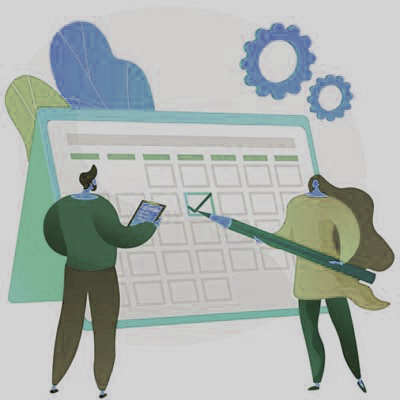

from any PC or notebook

Presence and absence
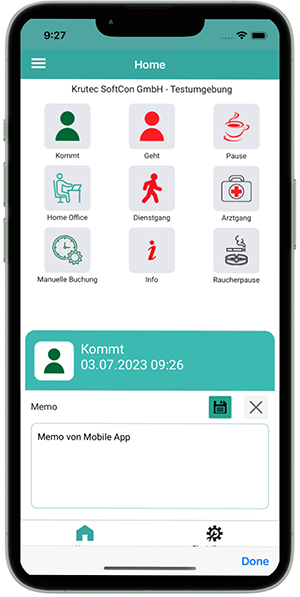
available for iOS & Android